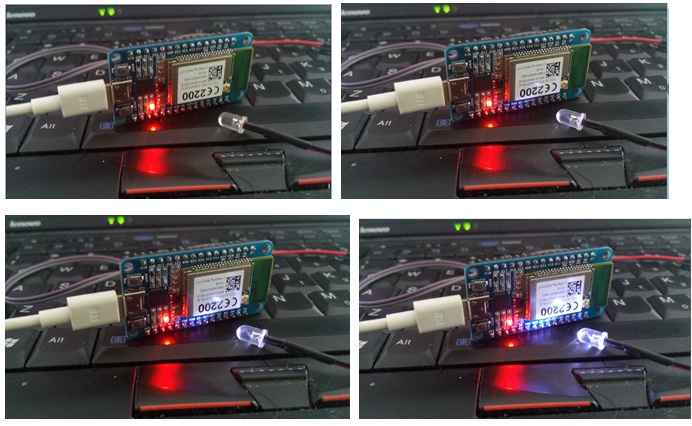2 Breathing LED -use PWM module
A breathing LED could be easily setup by the PWM function on the WiFiMCU board.
STEP 1, Find a LED with dupont lines. Connect the anode to D1(or whatever pin that supports PWM function) while the cathnode to a GND pin on WiFiMCU board.
STEP 2, Save the Lua scripts below as “Breathing_LED.lua”.
1.print("---WiFiMCU Demo---")
2.print("Breathing LED")
3.pin = 1
4.freq =10000
5.duty =0
6.dir = 1
7.tmr.start(1,50,function()
8. if dir ==1 then
9. duty = duty + 5
10. if duty>100 then
11. duty =100
12. dir = 0
13. end
14. else
15. duty = duty - 5
16. if duty< 0 then
17. duty = 0
18. dir = 1
19. end
20. end
21. pwm.start(pin,freq,duty)
22.end)
STEP 3, Upload the scripts via WiFiMCU STUDIO, Run this script.