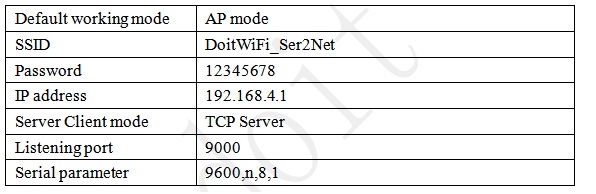Working Mode Switch
Work process of the Serial WiFi shield is shown as below:
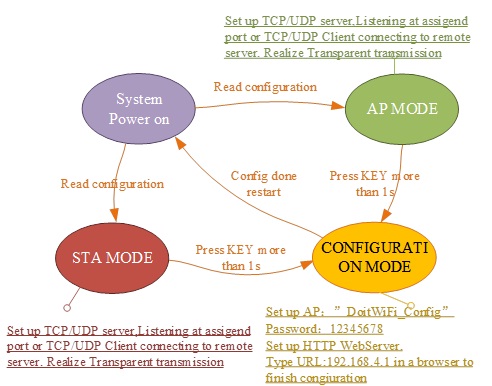
Serial Parameters Configuration
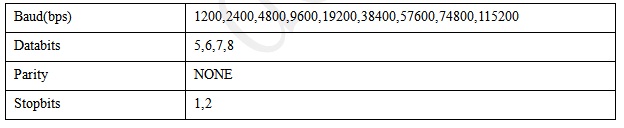
WiFi Mode Configuration
The working mode of serial WiFi shield includes AP and STA modes.
When AP mode is chosen in WebServer, “refresh” and “AP List” buttons will be abandoned. However, SSID and Password may be set.

If STA mode is chosen, “refresh” and “AP List” buttons will be enabled. “Refresh” may be used to scan other WiFi signal, and the scanned result will be shown in the “AP List”.
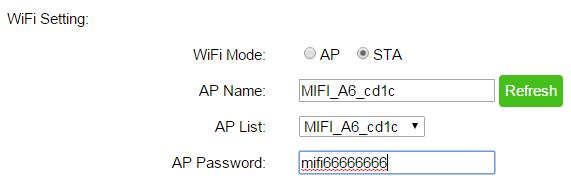
When the serial WiFi shield is in the STA mode, it will always try to connect the specified wireless router till the connection is built or configuration mode is set.
Network Settings
Network settings can be set as the server (Server) or the client (Client) mode. WiFi expansion module only supports a Socket at the same time.
When “Server” mode is set, "Remote IP" is abandoned. And the listening port number should be filled in "Local Port".
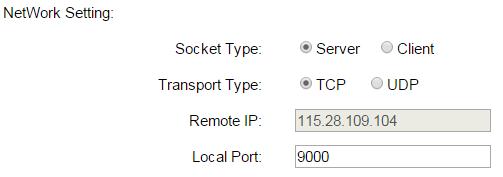
When “Client” mode is set, "Remote IP" is enabled. “Remote IP” and “Remote Port” should be filled in.
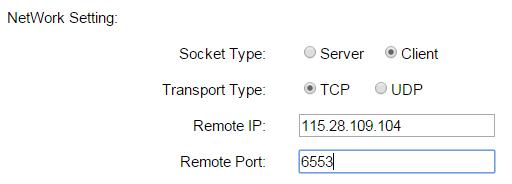
The Serial WiFi shield supports TCP and UDP wireless protocol.
Factory Default
In WebServer, “FactoryDefault” is used to reset to default settings. (If serial WiFi shield is in STA mode, please press KEY button to enter configuration mode.). The default setting is as below: