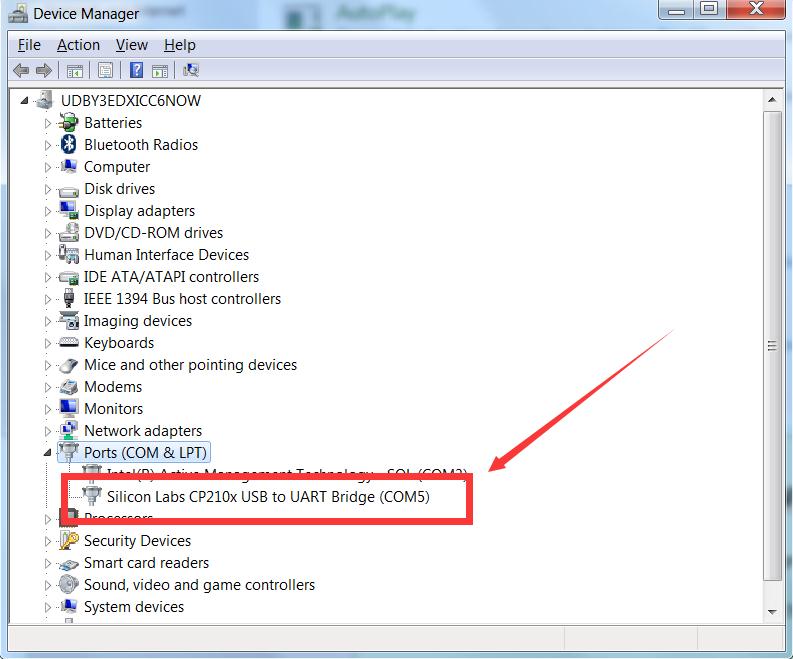Preparation
1: Install USB Driver
step 1: download the driver
WiFiMCU uses CP2102 to converter USB data to UART TTL data. The USB to UART Bridge Virtual COM Port drivers are required for device operation. The latest driver can be found at: http://www.silabs.com/products/mcu/Pages/USBtoUARTBridgeVCPDrivers.aspx
The following instructions are made in Windows 7 OS. STEP 1 Install the USB Bridge VCP drivers. According to your Windows OS, choose “CP210xVCPInstaller_x86.exe” for 32 bit OS or “CP210xVCPInstaller_x64.exe” for 64 bit OS.
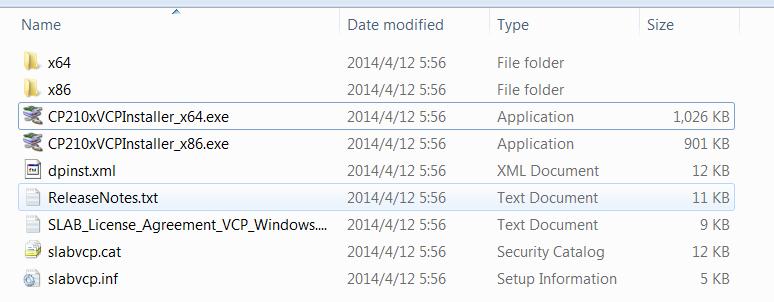
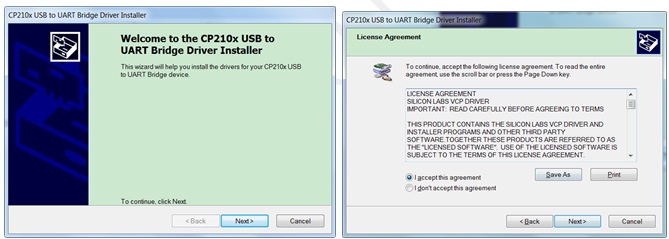
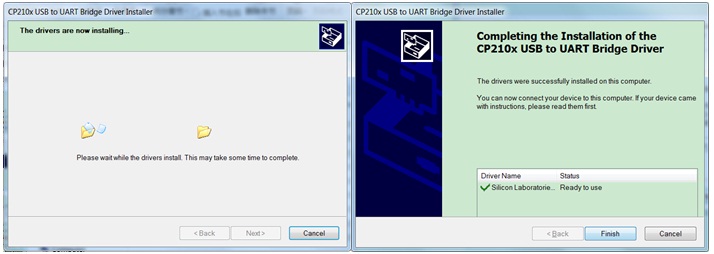
STEP 2: Check the Serial COM Port
Power up WiFiMCU with a Micro USB Cable. Go to “Start Memu”-> “Control Pannel”->”Device Manager”
If the Serial COM Port in “Ports(COM&LPT)” is shown as below, it means you have installed the driver successfully. Otherwise, change a Micro USB cable or a WiFiMCU to retry.