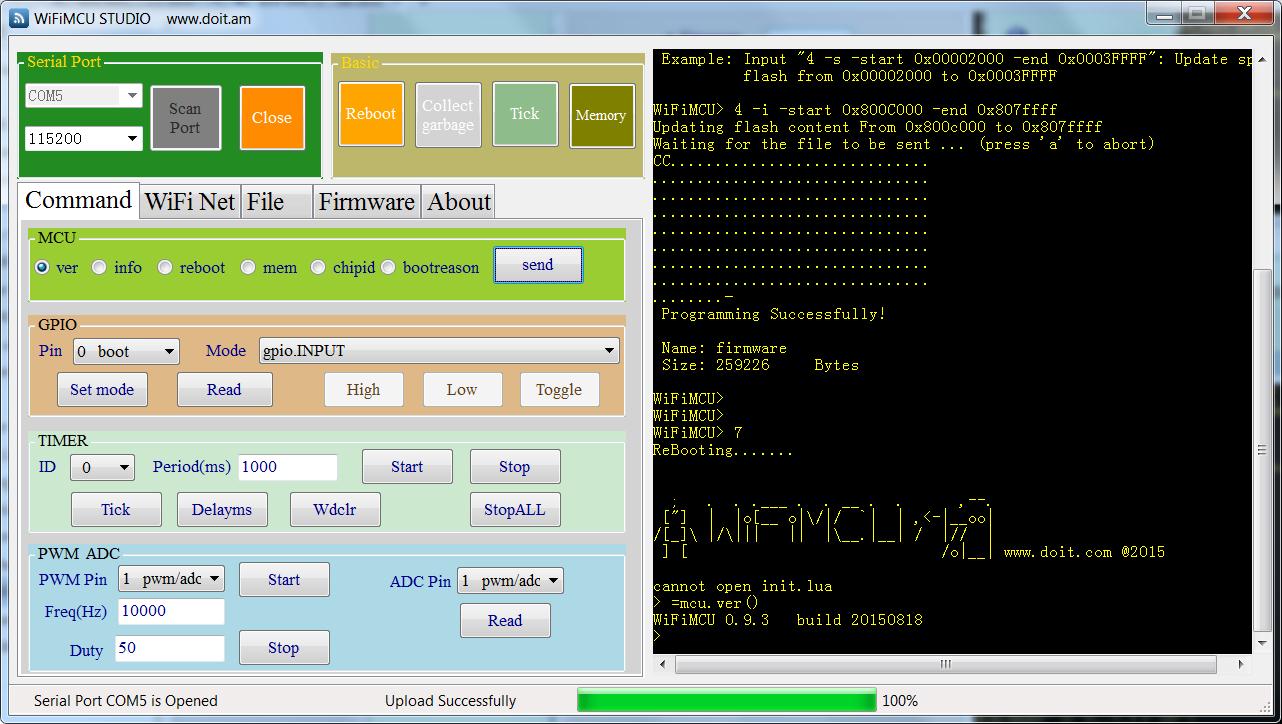5 Update Firmware
The firmware, bootloader, or the WLAN driver for WiFiMCU can be updated. There are two ways: Using a serial port with Y modem protocols, Using SWD programmer.
Step1: Get the latest firmware
You can get the latest firmware, bootloader, or WLAN driver at:
https://github.com/SmartArduino/WiFiMCU/releases
Otherwise, You can download the source code and recompile your own firmware: https://github.com/SmartArduino/WiFiMCU
The IDE of source code is IAR Embedded Workbench V7.20
Step2:Use WiFiMCU STUDIO to update firmware
1, Open WiFiMCU STUDIO and connect to WiFiMCU.
2, Switch to “Firmware” tabpage.
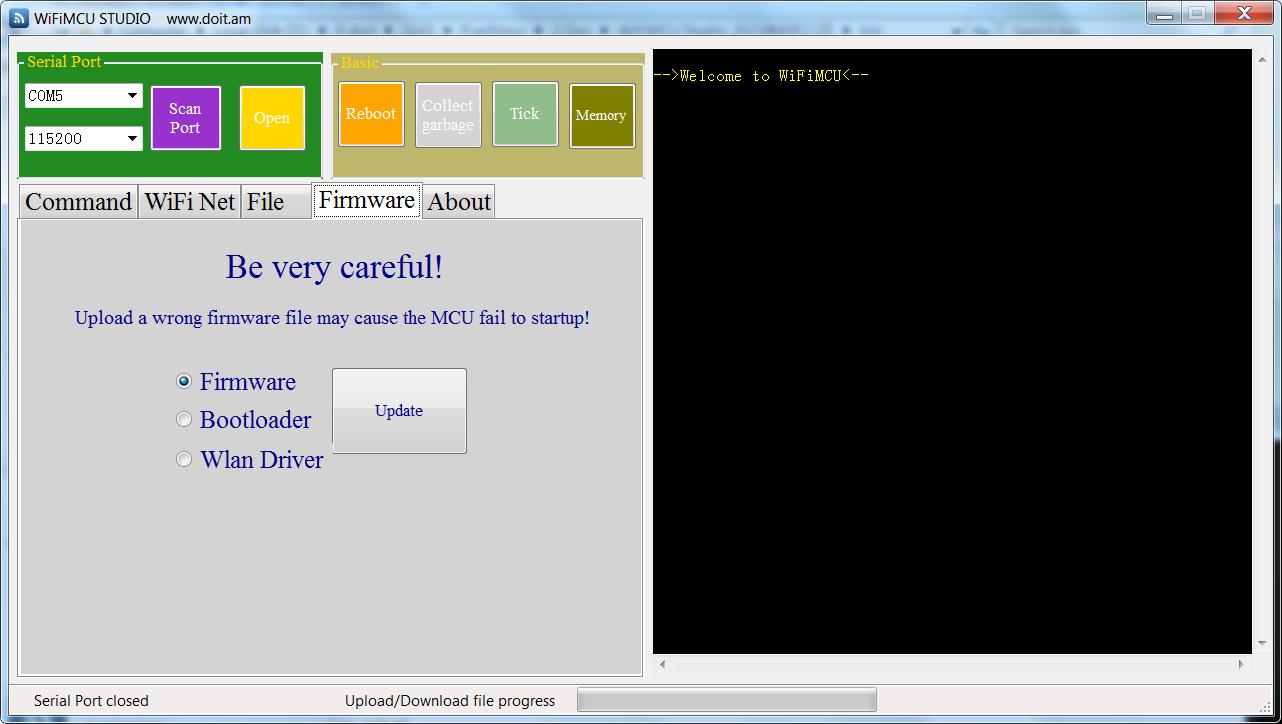
3, On the WiFiMCU board, Press”Boot” button while press “Reset” button in order to enter into bootloader mode.
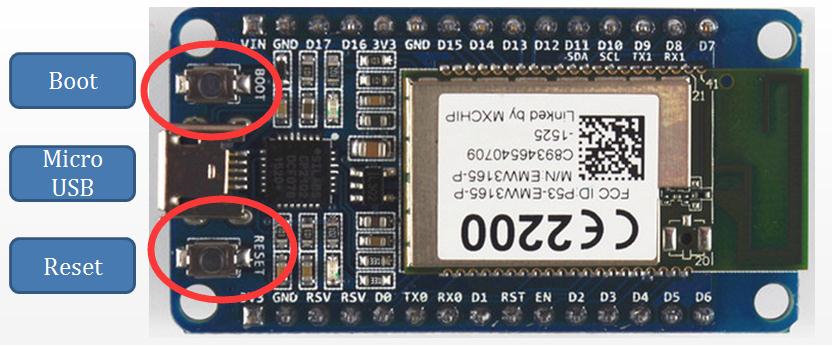
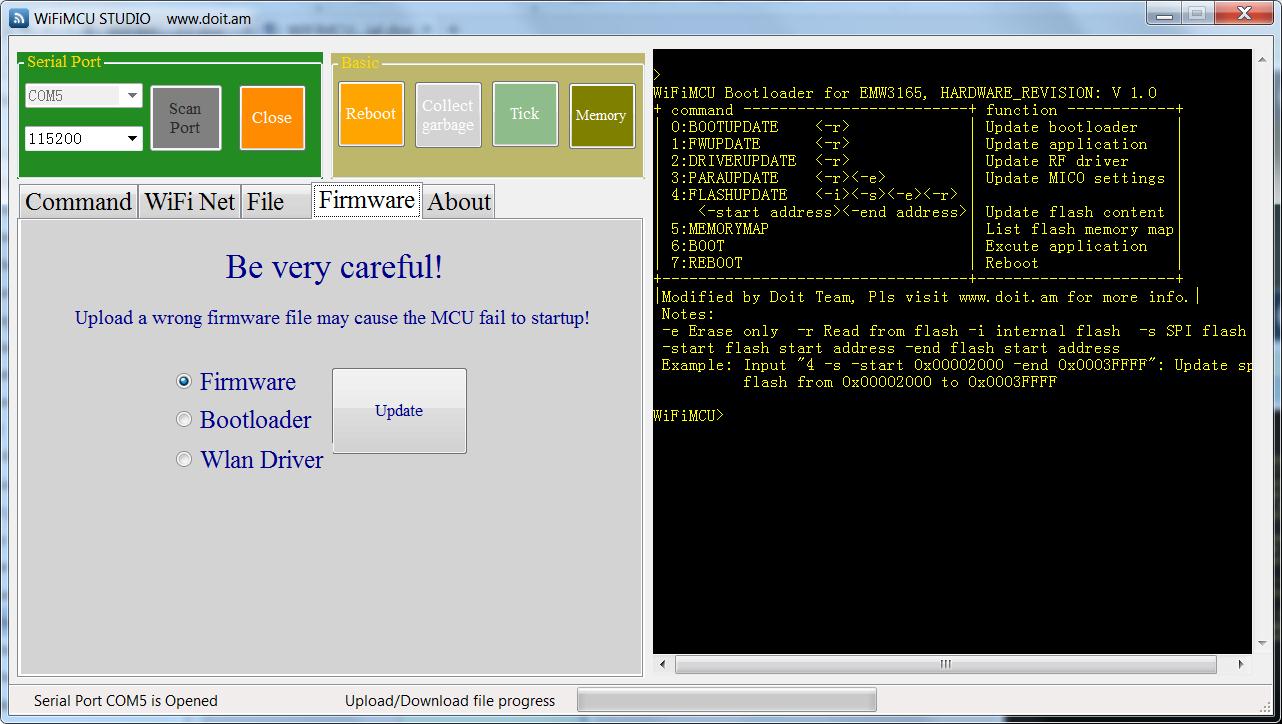
4, Choose upload type :“Firmware”, “Bootloader”, “Wlan Driver”, and click “Update” to choose a binary file. The update procedure will started automatically.
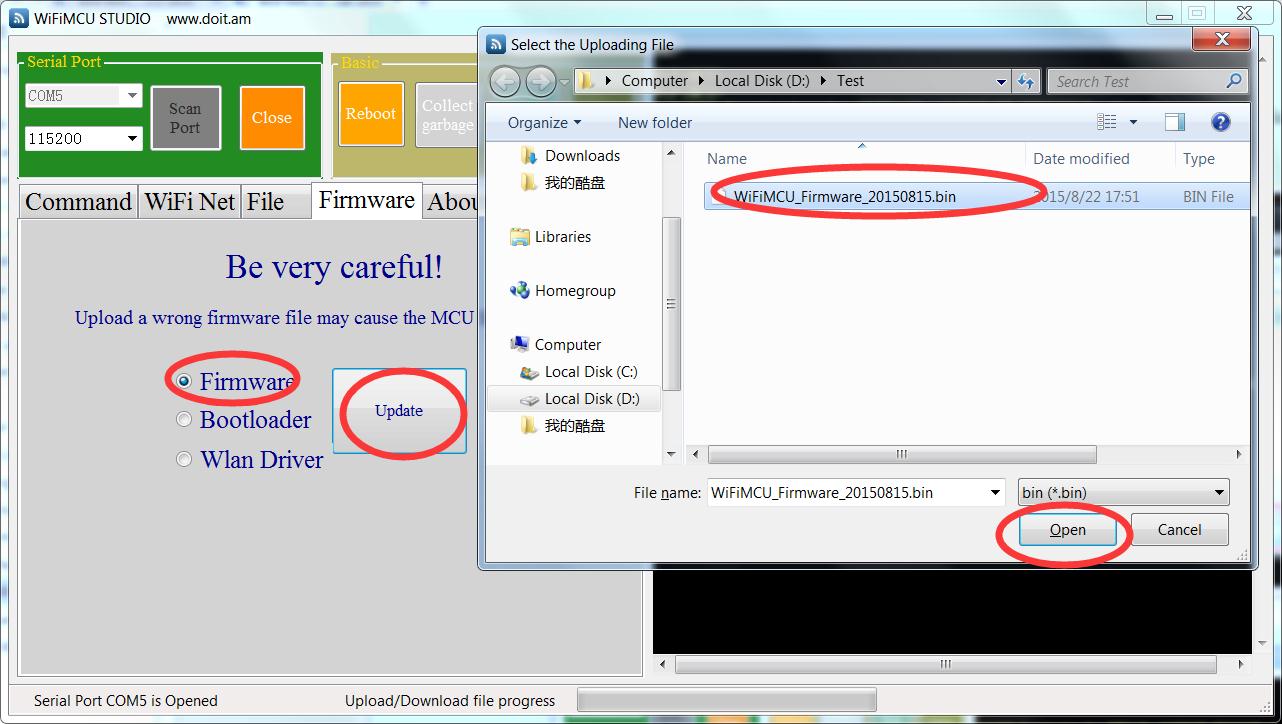
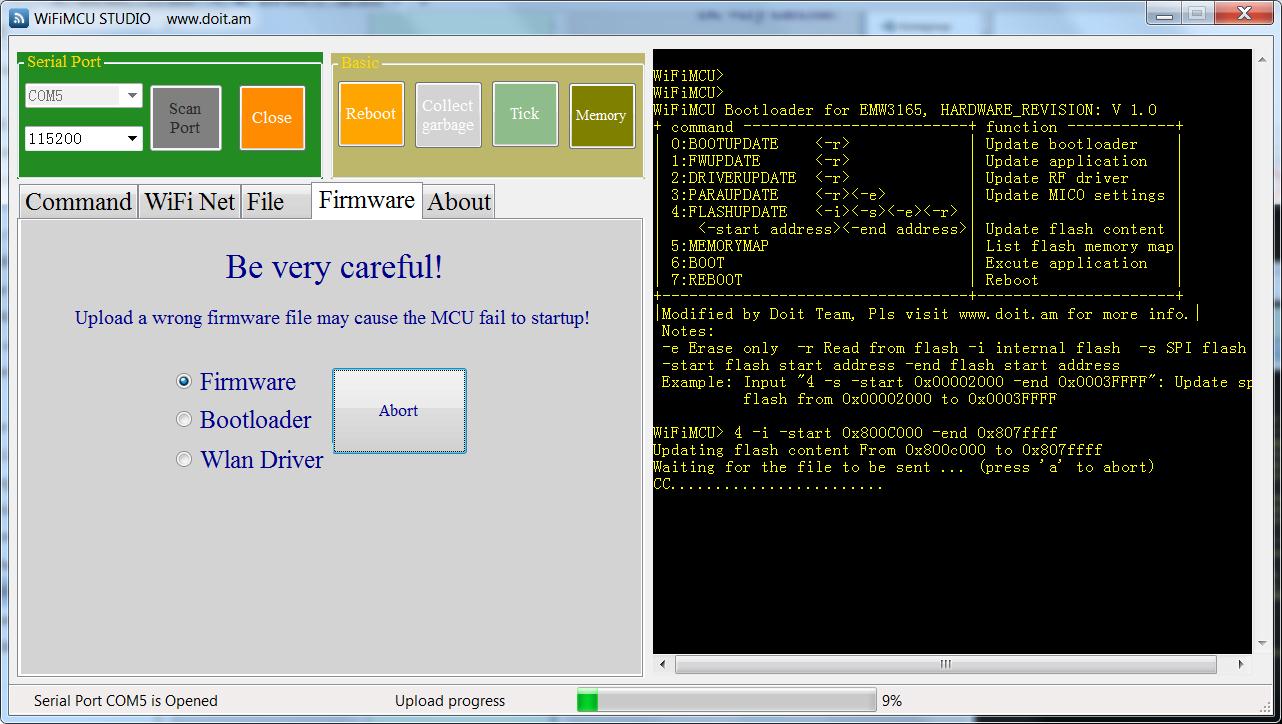
5, Wait for finishing. You can “Abort” the update. Be careful, if updating is failed or Abort by user, the WiFiMCU may fail to startup.
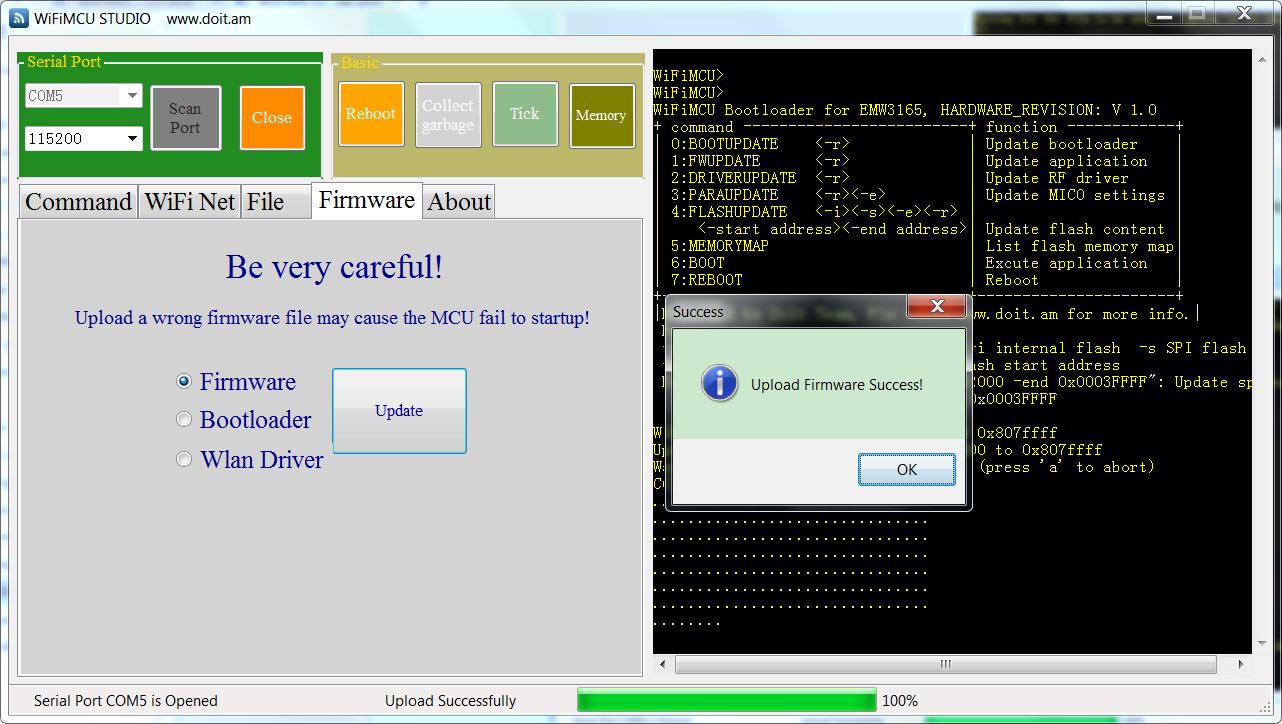
6, Click “Reboot” button in WiFiMCU STUDIO to activate new firmware. Type command string ”=mcu.ver()” to check the firmware version.