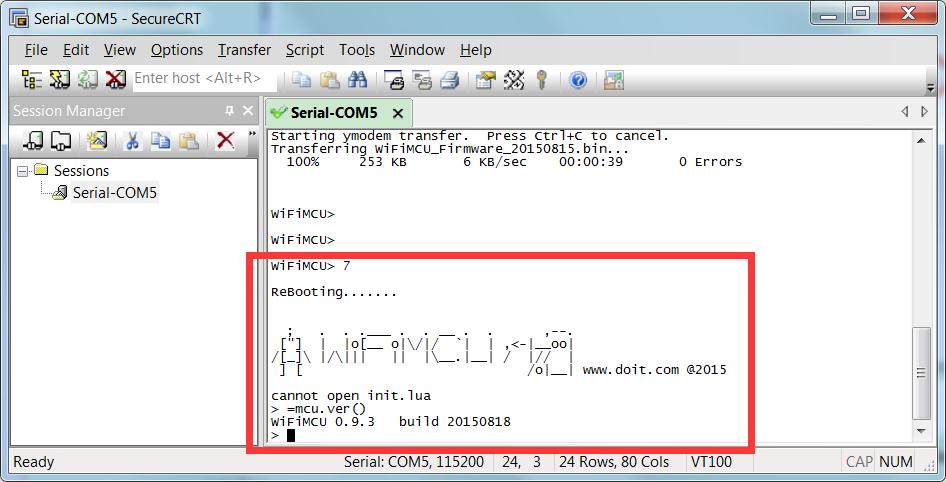6 Use SecureCRT to update firmware
Beside WiFiMCU STUDIO, the firmware, bootloader and WLAN driver can be updated using a serial terminal tool which supports Y modem transmission protocol. The updated method with SecureCRT is taken as an example in this section.
STEP 1, Setup a serial interface connection with WiFiMCU just as what we have done at “Basic”->”3, UseSecureCRT(Optional)”.
STEP 2, On the WiFiMCU board, Press”Boot” button while press “Reset” button in order to enter into bootloader mode. The same operations as STEP 2 in 5.2 section.
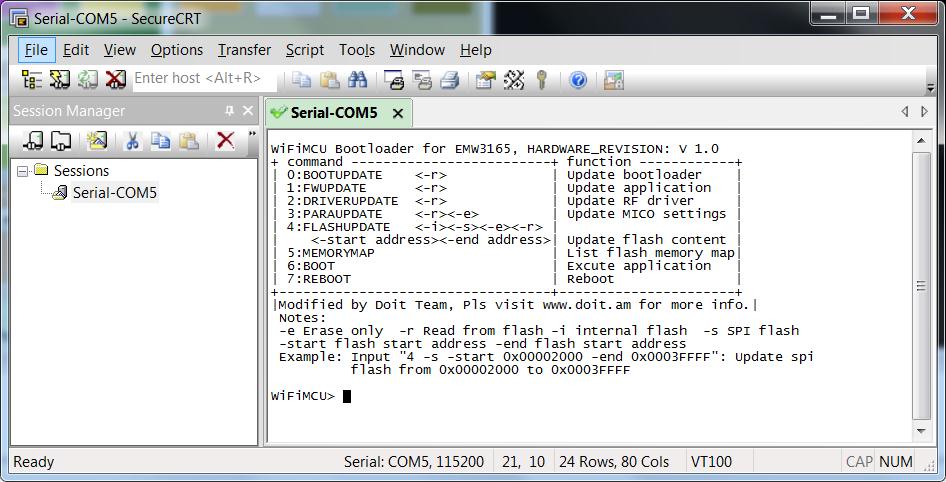
STEP 3, Use command string to update the firmware, bootloader, or WLAN driver follow the instructions.
“4 -i -start 0x800C000 -end 0x807ffff” for firmware update.
“4 -i -start 0x8000000 -end 0x8007fff” for bootloader update.
“4 -s -start 0x00002000 -end 0x0003FFFF” for WLAN driver update.
Taking firmware updatding for example:
1, Type the command string “4 -i -start 0x800C000 -end 0x807ffff”.
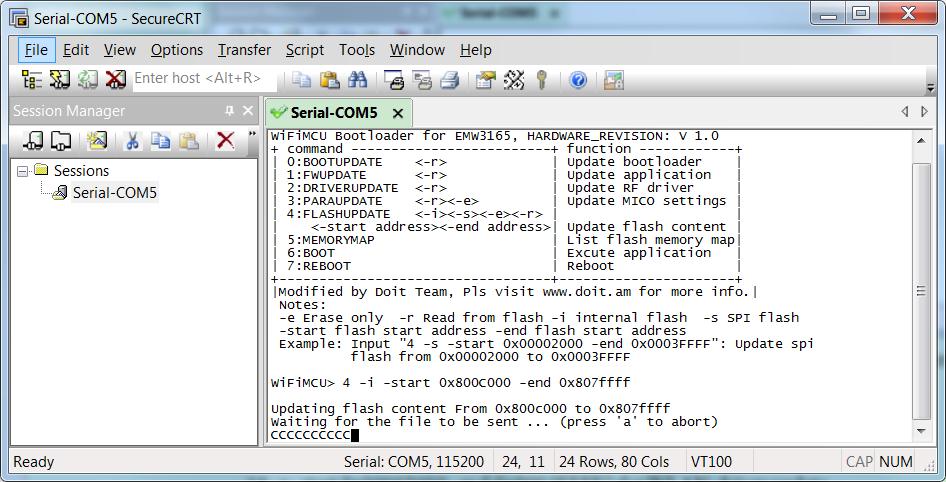
2, Choose the firmware, Waiting for finishing.
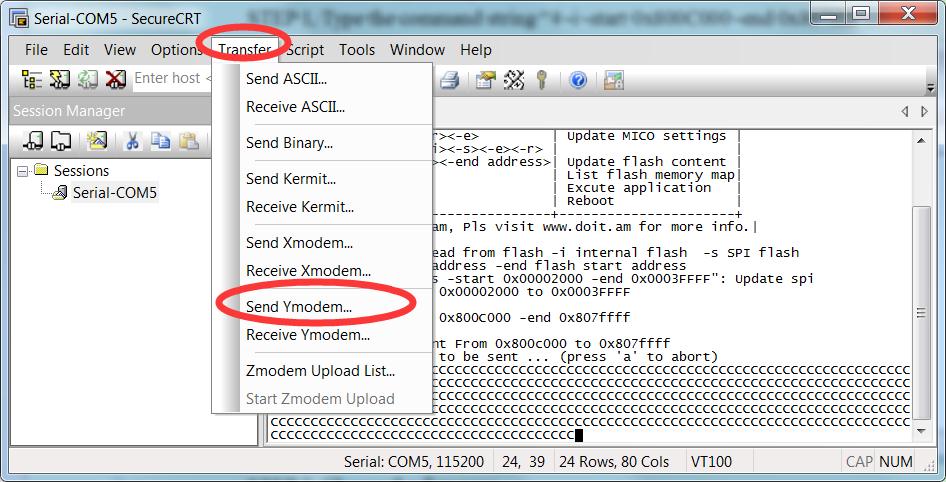
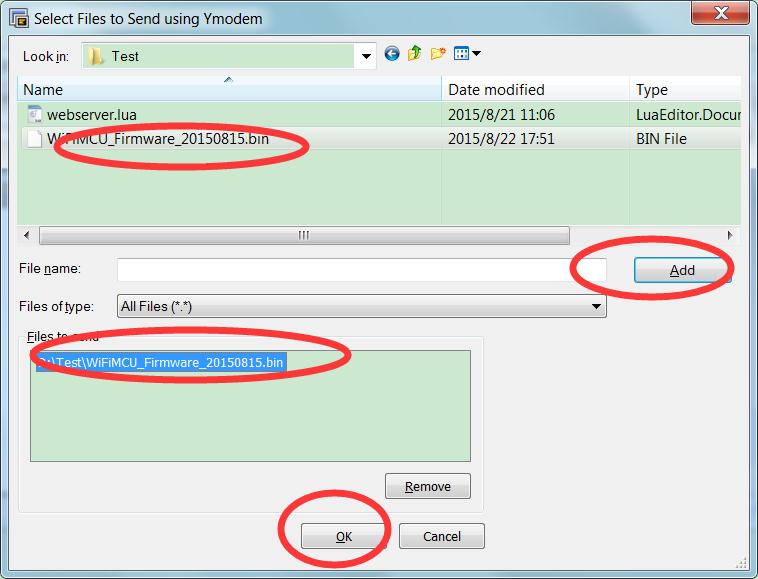
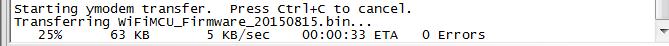
3,Reboot WiFiMCU, type command string ”=mcu.ver()” to check the firmware version.